Tutorial : Change hightlight text and colour with shadow
ngeee , ni tutorial kedua for today . yeah , aq tahu .. aq terlebeh rajin hari ni . hoho , jk . ter'perah santan' lak aq ni . hehe , okeoke .... aq x nak nazerkan masa aq dengan membebel dekat korang , n aq tau ... korang pun bukannye nak dengar bebelan aq ni kan ? so , lets start it bebeh ! (:
1.
Sign in--> Design --> Edit HTML --> Tick Expand widgets templates
2. Cari code yang aq bagi ni :
a:link{
3. copy code yang bawah ni , then paste sebelum @ atas
a:link{
::-moz-selection {
background:#FFFFFF;
color:#000000;
text-shadow: 2px 2px 3px #6960EC;
}
::selection {
background:#FFFFFF;
color:#000000;
text-shadow: 2px 2px 3px #6960EC;
}
4. Code yang berwarna
oren ialah warna font korang , code yang berwarna
merah tu plak .. warna font korang , and code yang berwaran
purple tu adalah shadow belakang font tu . x tau nak tukar colour kat mane ? hish , korang ni ... menyusahkan la .. hehe , jk . ok , korang ley tukar warna kat
sini .
5. aq nasehatkan korang picit button preview dulu , mana la tau x jady . kalau dah jadi baru save ye syunq . (:
Le'Girl ❤
 Facebook I | Facebook II | Twitter
Facebook I | Facebook II | Twitter
❋ Alis Karmila Binti Hisham
❋ Alis ur Alisusu
❋ 12 y/o
❋ Blood Type : B
❋ A kpoppper
❋ Brutal type
❋ Wanna be a doctor , wanna fly to Korea and wanna meet my prince charming
❋ Inspirit . B2uty . KissMe
❋ Big Fans of :
Infinite |
Super Junior |
F.T. Island |
Teen Top |
B1A4 |
B2ST |
U-kiss |
Boyfriend |
BigBang |
2PM |
2AM |
MBLAQ |
ZE:A |
SS501 |
2NE1
Likes :-
❋ Kpop blogger
❋ To watch korean and japanese drama
❋ Choc. oreo
❋ Black , white
❋ To watch barbie
Hates :-
❋ Slow connection of internet
❋ Anonymous , copycat , bimbo , backstabbers
❋ Kpop antis
❋ Bajet guys
❋ Gedik girls
❋ Hypocrite
Loves :-
❋ Allah
❋ Nabi Muhammad
❋ My parents
❋ My family
❋ DFAN SENIOR
❋ My fake family
❋ Kim Myungsoo
❤
❋ Patrick The Star
❋ You , She , He , Them
❋
Relationship Status : i'm married with
Kim Myungsoo , Engaged with
Dongwoon , Fall in love with
Kikwang in a relationship with
Junhyung and have a scandal with
Kevin .
She was a girl who knew how to be happy even when she was sad . And , that's important .
Le'Superman ❤

∞ Kim Myungsoo
∞ 13/3/1992
∞ L
∞ 19 y/o
∞ Blood Type : O
∞ Seoul Sungdonggu
∞ He's mine forever ?
∞ Don't you dare try to
RAMPAS him from me or i will give you
SATU KENANGAN YANG TAK AKAN KORANG?LUPAKAN :D
* Gives an intense stare * . If you touch her , just once . Your face won't be so preety anymore . It's your choice . Tell her something that she doesn't need to hear , i'll rip your mouth off your face . You can choose what you like . Just be aware . I'm always in a mood to beat someone .
Le'exchange link

Farahin |
Izzat |
Dayati |
Fatihah |
Hana |
Yaya Jyah Lee |
Ae-cha |
Nina |
Dzulaikha |
SayaKinie |
Aimi |
Haniem|
Sarah Raihanah |
Miza Batrisyia |
Farinah |
Aqyla |
Leeya |
Aissyah |
Sara |
Iman Comel |
Fatin UK |
YoseobArekish |
Faqihah |
Najah |
Hanis |
Amalin |
Hannan |
Amirah |
Acin Comel |
Khalis |
Yasmin |
Apis |
MiraWook |
Sarah CK |
Najla |
NanaAsha |
Wanaseoby |
AinaHenderson |
Wafa |
Jojo |
Saida |
AtenSyakir |
Zaza Comel |
Izzatie |
Hani |
Gee |
Ferra |
Nabihah |
Amira |
Mai |
Abel |
Zhyzhy |
Mimiey |
Scha |
Sis Scha |
Eiyka |
Wawa |
Asmida |
Hanis
|
Izzatie |
McQueenJoy |
Saiyidah |
Aliff |
Shidaa |
Fieyqa |
AlynHyunnie |
Crueelakyu |
Mimie |
Nadiahh |
Ila Rozali |
Amira |
Mieyka |
Afrina |
Tira |
Cookie |
Nazihah |
Auna |
Inspirit |
Cik M |
Adila |
Balqis |
Sofia |
AinaHusna|
Farhan |
Bariah |
Alia N |
Zati |
Zafirahh |
Nana RY |
Eka |
Yasmin |
Aja Kisspirit |
Ieqa |
Adya |
Hani
Exchange links are closes.

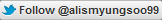

 Template ; Anis Marcella .
Template ; Anis Marcella . Re-Designed ; Alis .
Re-Designed ; Alis . Cursor ; Izyan .
Cursor ; Izyan . Image ; We♥It .
Image ; We♥It .